Create Project
If this is your first time in the XR Creator, you can either create a new project from scratch or use one of our templates. If you’ve previously created scenes in Creator and are signed in, your past projects will be displayed here.
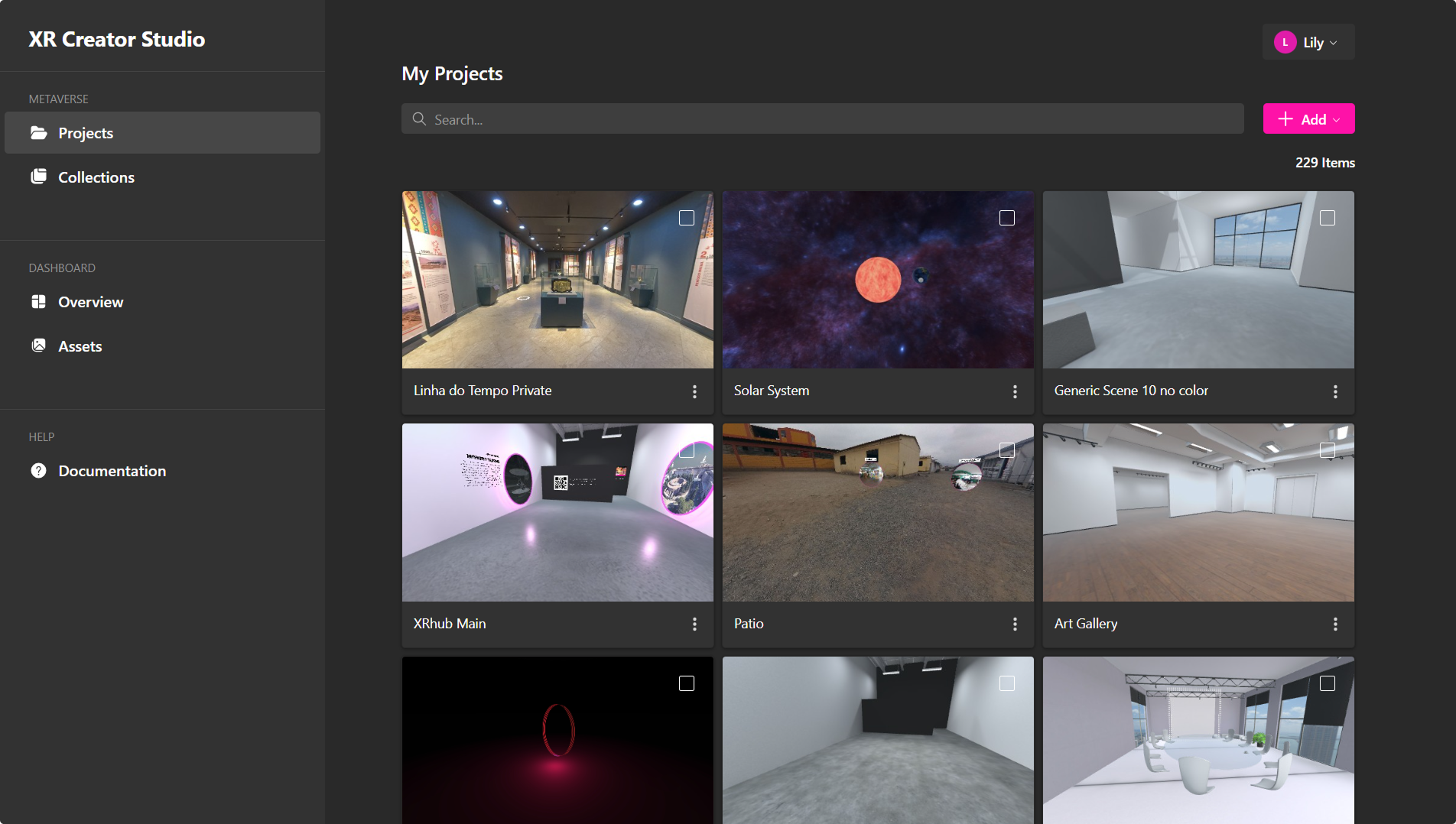
How to Start a New Project
Open XR Creator Studio
Click “Add” to choose from:
A Template – A ready-made project for quick setup
An Empty Project – A fully empty project for custom builds
Enter a name and click “Create” to enter the editor
From here you can customize your scene entirely to your liking! Try adding content to your scene, or build your own objects using our primitive mesh building blocks.
🔹 Pro Tip: If you’re a beginner, start with a template to learn how elements interact.