Assets Properties in the Metaverse
Assets in the Metaverse come with a variety of adjustable properties, allowing users to customize, transform, and optimize their behavior and appearance.
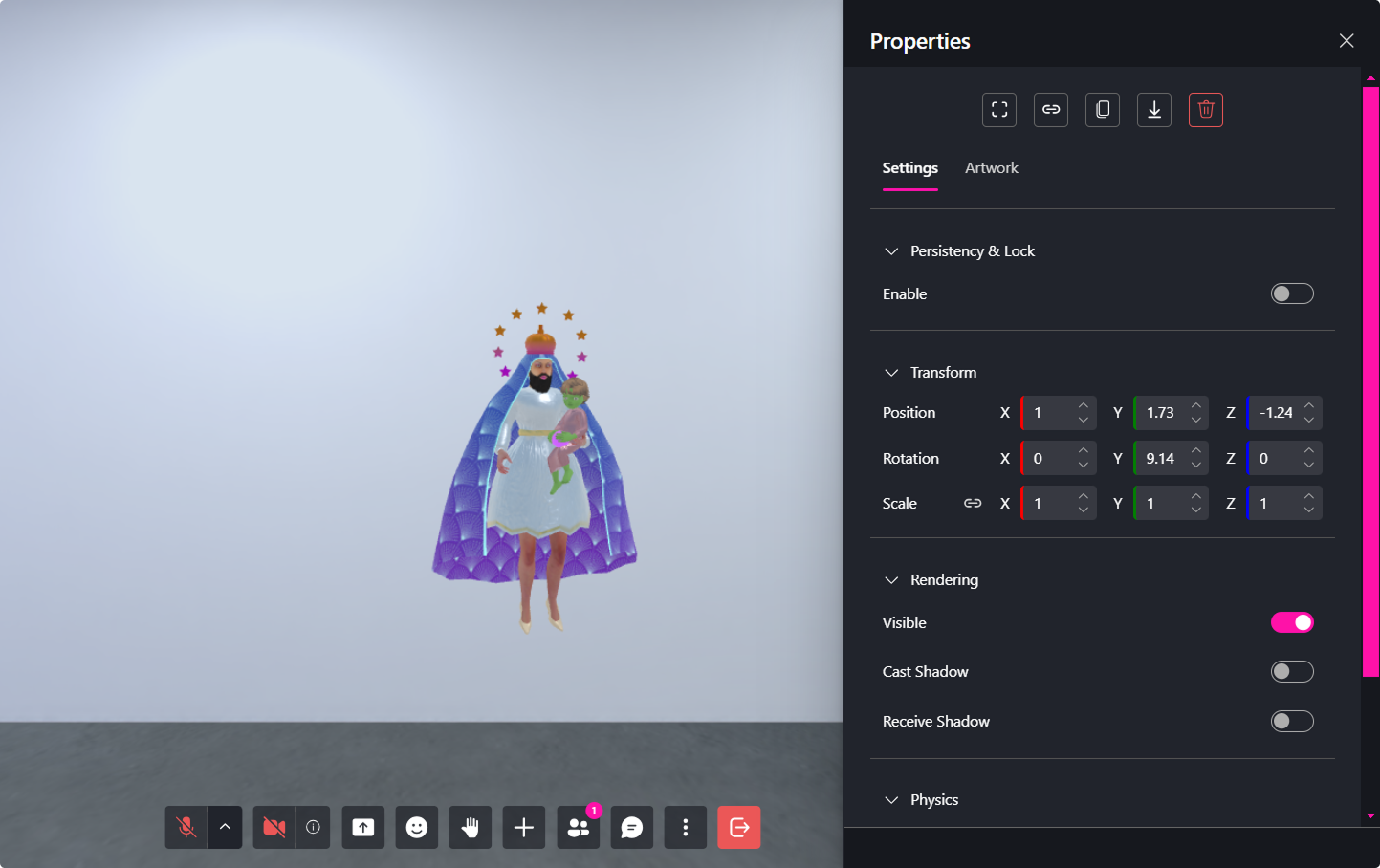
While different asset types—such as 3D models, images, videos, and audio—may have unique settings, most objects share common properties like position, rotation, scale, visibility, and interaction controls.
Below, we’ll take a closer look at some of these key properties.
🔒 Persistency & Locking
| Feature | Function |
|---|---|
| Locking | Prevents other users with no permissions from moving or modifying the object. |
| Persistency | Ensures the object remains in the Verse even after the user leaves. |
🔹 Pro Tip: Lock important objects to prevent accidental repositioning or dissapearing after you leave.
📐 Transformation Controls
You can move, rotate, and scale objects along the X, Y, and Z axes.
| Tool | Function |
|---|---|
| Position | Moves the object along the X, Y, or Z axis. |
| Rotation | Rotates the object around the X, Y, or Z axis. |
| Scale | Changes the object’s size along the X, Y, or Z axis. |
🔹 Pro Tip: Press R to rotate, Y to scale, and use the grid & snap tools for precision.
🎨 Rendering & Visibility Settings
These settings define how objects interact with light and visibility within the Verse.
| Property | Function |
|---|---|
| Visible | Toggles object visibility. |
| Cast Shadow | Enables the object to cast shadows onto other surfaces. |
| Receive Shadow | Allows the object to receive shadows from other objects. |
🔹 Pro Tip: Disabling shadows can improve performance, especially in large Verses.
🎞️ Media Customization (Images & Artworks)
Certain assets, like artworks and images, have special properties for media handling.
| Property | Function |
|---|---|
| Frame | Adds a frame to images & artworks. |
| Medium | Changes the material type used for artwork. |
| Playback Controls (for videos/audio) | Adjusts autoplay, looping, and proximity-based activation. |
🔹 Pro Tip: Use frames to enhance digital art displays in galleries and exhibitions.
⚙️ Physics Settings (for 3D Models - GLB/GLTF)
Physics properties define how 3D models interact with the environment.
| Property | Function |
|---|---|
| Enable Physics | Activates the physics properties for the object. |
| Mass | Defines how heavy the object is. |
| Gravity | Adjusts how strongly gravity affects the object. |